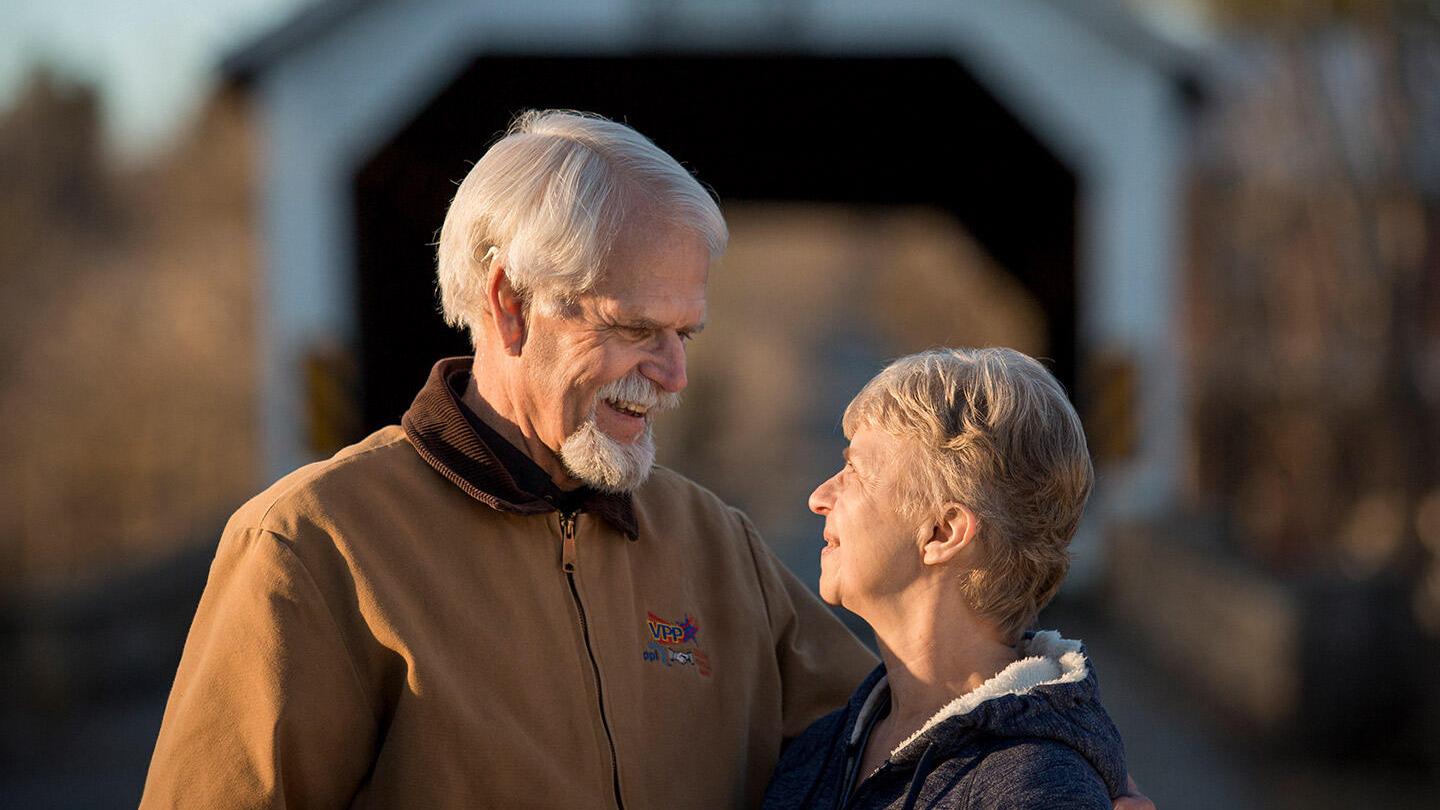How to upgrade your Cochlear sound processor
Begin by understanding the steps to upgrade and how we can help you navigate the process.

What you'll find on this page
- Learn how the sound processor upgrade process works
- Learn about Cochlear’s Reimbursement and Insurance services
Regardless of how you choose to pay for your new sound processor, the Cochlear team is here to help you navigate the upgrade process.
Steps to Upgrading your
Sound Processor
01.
Determine if and when a sound processor upgrade is right for you
Are you ready and eligible to use your insurance benefits to replace your sound processor? Perhaps you are interested in the latest technology and prefer to self-pay for an upgrade? Whatever the reason for upgrading, Cochlear is here to help you navigate the process.
02.
Gather information and understand your options
Determine which sound processor is best suited for your hearing needs and lifestyle:
03.
Ready to place your order?
You have a few options to place your order:
- Place your order on the online Cochlear Store. You can either bill through your insurance or self-pay for your upgrade.
- Call Customer Service at 800-483-3123
Interested in learning more before placing your order?
Book a virtual session with one of our upgrade specialists to learn about new technology, for help in navigating the order placement process, or to discuss cost options.
04.
Order is placed
Once your order is placed, your next steps will be determined based on whether you chose to self-pay or use Cochlear's Reimbursement and Insurance Services.
Next steps
Self-Pay
- Cochlear will be in touch with any requests for documentation or next steps.
- Your self-pay upgrade will likely ship within 2-3 weeks.
Cochlear’s Reimbursement and Insurance Services
- Complete any paperwork that Cochlear emailed to you after placing your order.
- Cochlear will work with your clinician to gather the necessary documentation that acts as a prescription for the replacement sound processor.
- Cochlear’s Reimbursement and Insurance Services team will work directly with your health plan to secure the required approvals necessary to file a claim on your behalf.
- Once we receive the required approvals from your insurance, we will collect any coinsurance due and ship your sound processor. You can expect it to arrive in 1-3 business days after shipping.
- If you did not choose to have your sound processor pre-programmed, you will need to schedule an appointment with your audiologist to have it programmed.
- This process typically takes 6-8 weeks from order placement to shipment of the sound processor.
Visit our Insurance Support Center for more detailed information, links to the necessary forms and helpful videos. Generally, the sound processor upgrade process take 6-8 weeks to process and ship when utilizing insurance benefits.
Disclaimer
Please seek advice from your health professional about treatments for hearing loss. Outcomes may vary, and your health professional will advise you about the factors which could affect your outcome. Always read the instructions for use. Not all products are available in all countries. Please contact your local Cochlear representative for product information.
Views expressed are those of the individual. Consult your health professional to determine if you are a candidate for Cochlear technology.
For a full list of Cochlear’s trademarks, please visit our Terms of Use page.
Products or services billed must be medically necessary, actually performed and appropriately documented in the medical record. You will be responsible for paying any applicable coinsurance, deductible, or amounts not covered by your insurance to Cochlear. Coverage determinations and out-of-pocket costs may vary for individuals with private insurance.